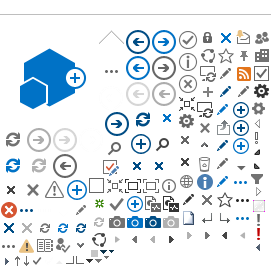Uploading Final Camera-Ready Copy
*Please note that you need to create your final camera-ready copy using
IEEE pdf-Express. to do so, kindly follow the following steps.
- Click the link
PDF eXpress to go to the web site.
- Once at the PDF eXpress web site,
create a new account by clicking on "New Users - Click Here" link. For existing user, login and follow the below steps.
- Enter
57181X for the Conference ID
- Continue to enter information as prompted. You will receive an email confirming the successful creation of your account.
- Through your PDF eXpress account, you may submit your source application files for conversion to PDF, and/or submit PDFs for checking. You will have the opportunity to revise your submission if you are not satisfied with the PDF that PDF eXpress creates for you, if you find mistakes in your manuscript, or if your PDF fails the PDF Check.
- Technical support via email is available if you experience trouble in creating your PDF:
pdfsupport@ieee.org
7. (
IMPORTANT) Add the following
copyright notice at the bottom of your paper:
IMPORTANT NOTE: To be eligible for publication in IEEE Xplore®, an author of a paper is required to register for the conference and the paper must be presented. IEEE reserves the right to exclude a paper from distribution after the conference (i.e. removal from IEEE Xplore) if the paper is not presented at the conference.